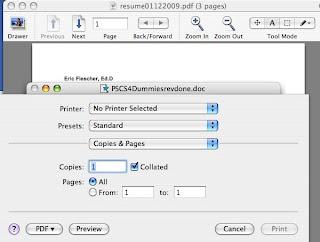
It is that time of the year when resumes are being created, printed and readied for jobs and employment. Many employers today want/need your resume, references, applications, letters of support, transcripts and other papers, your resume(s) uploaded to the place of work or institution, usually in either word or pdf format. You could go to duplication business or place but why not do it on your computer. I found several ways.
(1) You can use a scanner to convert your files.
(2) To find some free converter, use google and type in free pdf converters. I found this one.
http://www.freepdfconvert.com/It worked well but if you have big files, the pdf file has to be loaded to the desktop through the downloading of zip file. For some reason also, one has to wait 30 minutes to do it again. So I looked for another source in Appleworks and OSX (Leopard or before) .
(3) For OSX, find your document in Word, text, format. Click on it and then under FILE> PRINT check the PDF format (see above to the left). Save the file to the desktop or your hard drive etc.
(4) Another way is to first open your document in Textedit by clicking and then hit click Open Apple-O. The document will expand in Textedit for format and a window opens up.
(5) Appleworks - open your document, then instead of saving, click on print. Click on pdf format and save where you want in pdf format.
Either way then upload your files. One of these ways might save you some time and money. Happy job hunting and finding!




No comments:
Post a Comment